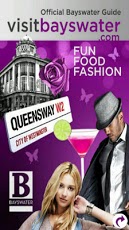Bayswater 1.2
Free Version
Publisher Description
Explore, discover, experience and enjoy Bayswater; one of the most popular areas of London, with the new Visit Bayswater app.The Visit Bayswater app provides you with information, exclusive offers, recommendations, news and events in the Bayswater area, utilising the latest app technology.An amazing mix of high-street brands and independent stores means Bayswater is a fantastic shopping destination to indulge in some serious retail therapy. Bayswater is just a stone’s throw from Hyde Park, and from small, boutique hideaways to the hotel big-players, the cosmopolitan area offers a varied mix of accommodation to suit all budgets.Bayswater is drenched in cultural history and exciting things to see and do. Lovers of performance art will enjoy a stroll to Speakers’ Corner where Karl Marx, Lenin and George Orwell all voiced their ideals. Marble Arch, Buckingham Palace, Westminster Abbey and the National Gallery are just a short walk away.Bayswater truly comes alive after dark, with a heady mix of fantastic venues. Whether it’s a quiet drink in a traditional pub or a glamorous cocktail in the contemporary bars, you’ll find the perfect place to spend the evening.
About Bayswater
Bayswater is a free app for Android published in the Other list of apps, part of Home & Hobby.
The company that develops Bayswater is iGuide Mobile Applications Ltd. The latest version released by its developer is 1.2. This app was rated by 1 users of our site and has an average rating of 5.0.
To install Bayswater on your Android device, just click the green Continue To App button above to start the installation process. The app is listed on our website since 2011-08-12 and was downloaded 0 times. We have already checked if the download link is safe, however for your own protection we recommend that you scan the downloaded app with your antivirus. Your antivirus may detect the Bayswater as malware as malware if the download link to com.iguide.bayswater is broken.
How to install Bayswater on your Android device:
- Click on the Continue To App button on our website. This will redirect you to Google Play.
- Once the Bayswater is shown in the Google Play listing of your Android device, you can start its download and installation. Tap on the Install button located below the search bar and to the right of the app icon.
- A pop-up window with the permissions required by Bayswater will be shown. Click on Accept to continue the process.
- Bayswater will be downloaded onto your device, displaying a progress. Once the download completes, the installation will start and you'll get a notification after the installation is finished.